Some wargames, such as X-Wing or the charismatic Battlefleet Gothic (ex-specialist game from Game Workshop) includes asteroids and/or planets represented in cardboard. Although these are enough to play these games, we can enjoy a little more our games if we use 3D stuff. Here we show you how to create in a very simple way asteroids and planets.
We only need polystyrene. We have used two different types. First we have used polystyrene spheres which can be found in “art shops” to create the planets. This “polystyrene” is the classic one used to protect devices and so on. That’s, this material has a “bubble/ball texture” and we have to work it a little to mask this effect. The other polystyrene we have used is the one used in walls for isolating. You can find it in construction material shops. This other material is denser and it hasn’t have that “bubble texture”, and therefore is easier to work. We will use this one to create the asteroids.
In the following lines we will describe a very very simple way to create both elements. You don’t need more than one hour to prepare a batch of each one!. Do you have another idea? Share it!.
To create the asteroids we have used the polystyrene for isolating (it is usually pink or orange). Because is denser we can easily sculpt it with a modelling knife. But first we have to prepare the basic shape. Thus we start cutting small cubes, and then we smooth the edges to create a sphere-like shape. It is not necessary to create a perfect sphere!. Then, with the extreme of the knife we start to remove small fragments of the polystyrene, in order to create “craters” and so forth on the surface.
 Because we will use this stuff to play we need to protect them with a good primer layer, covering the whole surface. Then we apply a dark color, black or dark brown. Although we can use a brush, the work with an airbrush is easier and quicker.
Because we will use this stuff to play we need to protect them with a good primer layer, covering the whole surface. Then we apply a dark color, black or dark brown. Although we can use a brush, the work with an airbrush is easier and quicker.
 Finally we work the texture using the drybrush technique. Using a couple of medium and light browns we obtain a very interesting contrasts.
Finally we work the texture using the drybrush technique. Using a couple of medium and light browns we obtain a very interesting contrasts.
 We can or cannot add a base to our asteroids, it’s up to you. It is not really needed, although is fancy, of course!. We can find very chip flying bases on Ebay. They are usually transparent. So we can use in this way or we can paint in black color to represent the infinity space.
We can or cannot add a base to our asteroids, it’s up to you. It is not really needed, although is fancy, of course!. We can find very chip flying bases on Ebay. They are usually transparent. So we can use in this way or we can paint in black color to represent the infinity space.
Planets
To create the planets we have use polystyrene balls from art shops. There are plenty of different sizes. We have took three different ones. As we commented at the beginning, the issue of this material is the characteristic texture of bubbles or spheres, and a strong mold line. To mask it we have sanded the surface with a very fine sandpaper, and then, we have apply a generous primer layer. Our original idea was to apply several primer layers, sanding the surface between them. However, we used the Vallejo primer and this paint is “vinyl”, that is like plastic and therefore we cannot properly sand it because is not hard enough (it’s too flexible). Anyway we have removed the stronger details of the original texture.
 Once we prepared the surface, we painted every planet with different patterns and color. A grey moon with “craters” represented by black dots. And ice planet with white stripes (nebulousness?). And finally an old sun close to die with red, yellow and dark areas. The possibilities are awesome!. Of course, we hardly recommend to use an airbrush to paint all this textures and effects.
Once we prepared the surface, we painted every planet with different patterns and color. A grey moon with “craters” represented by black dots. And ice planet with white stripes (nebulousness?). And finally an old sun close to die with red, yellow and dark areas. The possibilities are awesome!. Of course, we hardly recommend to use an airbrush to paint all this textures and effects.
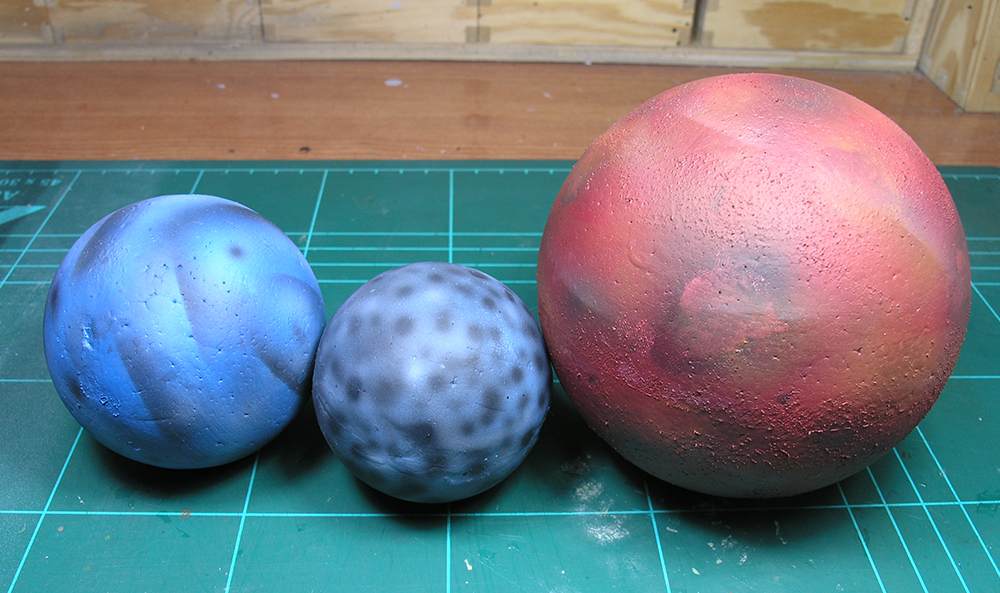 Like the asteroids, we can use or not flying base to fix the planets. Although in this case it is recommendable because while asteroids are perfectly stabilized, planets can easily roll!.
Like the asteroids, we can use or not flying base to fix the planets. Although in this case it is recommendable because while asteroids are perfectly stabilized, planets can easily roll!.


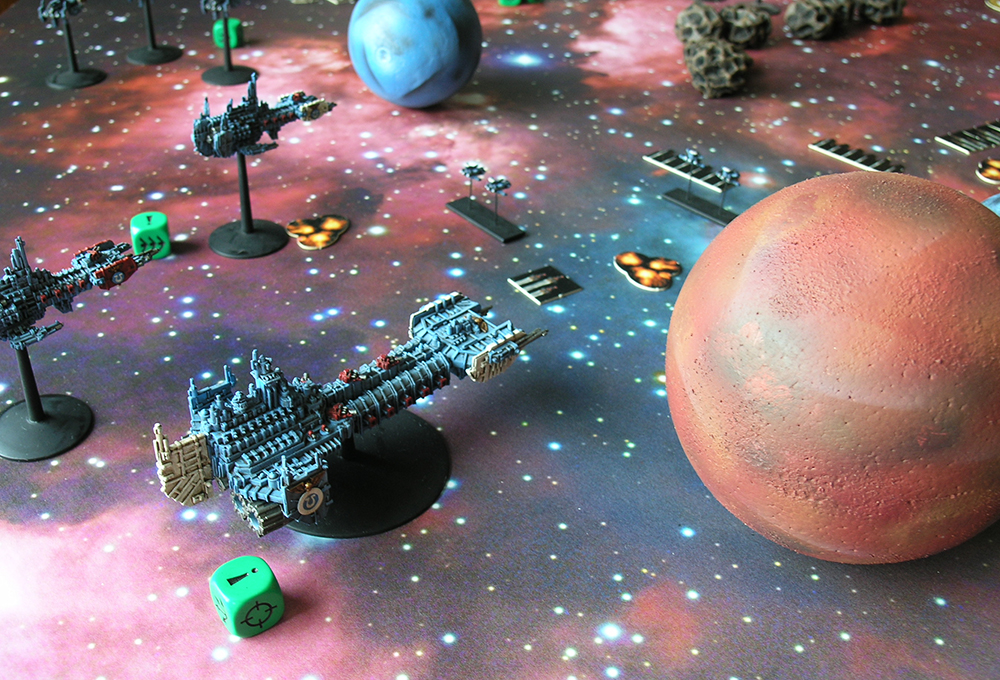
1 Comentario